Introduction:
USB/SD flash drive is a portable way to transfer and save work to other device but lacking of space is a bad thing that we face therefore we need more amount of space to store data. As you know USB is a manufactured device and have internally memory which can not be increased/changed unlike RAM but in this tutorial i will show you how to increase your USB/SD flash drive space by using a tool called SDATA.
Requirements:
- A flash drive (Minimum 4gb which is being used in this tutorial)
- Microprocessor speed should be more than 1GHz
- Windows 7/8/8.1/10
- RAM (Atleast 1GB)
Method:
- First of all you have to download the tool. (Click Here)
- Insert your USB/SD Flash drive.
- Locate the downloaded file and unzip it.
- Click on SDATA Tool.exe. (Run as Administrator)
- Choose your USB/SD Flash drive letter. (In this case, my drive letter is H:)
- After choosing the drive letter you will see a message which will tell you the new space. (E.g: 4gb to 8gb, 8gb to 16 gb)
- Choose the option as shown below:
- Click on E-Compress NOW button and wait for 6-8 Minutes. (Figure Shown).
- After that you will get a success message, which means you are successfully done.
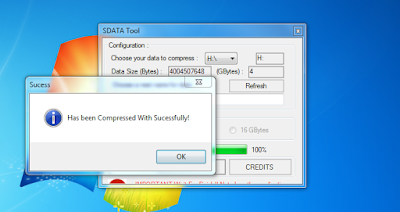
Precautions:
- Dont remove/un-plug the flash drive while the process is being started.
- Make a proper backup of your data.
- This method increases your SD/USB flash drive space temporary.
- The original size of USB/SD flash drive will be restored on Formatting.
- Dont try this method on hard drives.





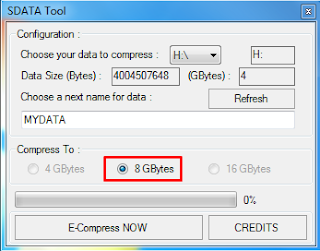

SData Tool 2022 Crack allows users to double the performance of their storage products.
ReplyDeletehttps://softwaregurucrack.com/sdata-tool-crack/
Post a Comment